Recently, we had a client that wanted to set a Gravity Forms Reply with one-click, so figured it out. It is a built-in feature of Gravity Forms that is often overlooked, but one of those features that makes things so much easier.
Let’s set the scene here, so we are on the same page. A contact form comes into your designated Gravity Forms email address, and instead of copying or keying in the email address you want to click reply, and it sends a follow-up message to the person who sent you the initial request.
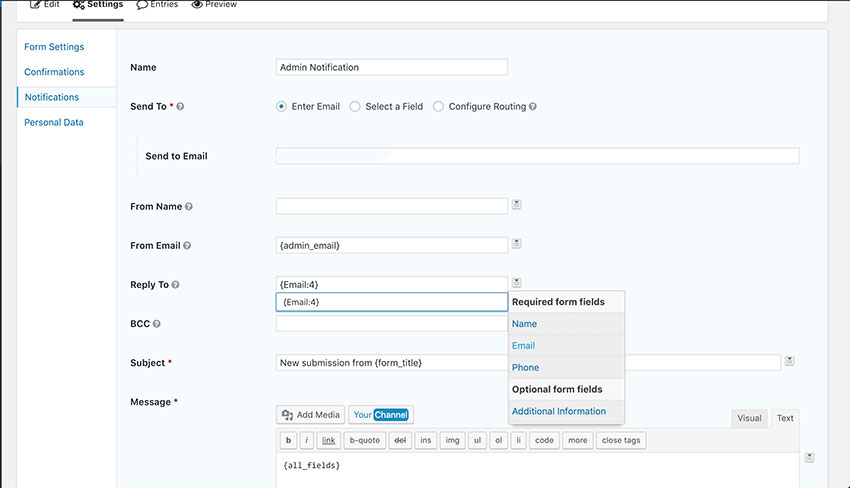
Setting Gravity Forms Reply
1. Log into your WordPress site
2. Navigate to Gravity Forms and select ‘Forms’
3. Select the form you wish to enable the Gravity Forms reply
4. From the dropdown navigate to Notifications
5. Click the icon next to ‘Reply To’ and select email
NOTE: This will only work if you have an email field designated the Gravity Form you previously created. If the option does not display for ‘Email’ you may want to consider adding the field to the form.
By having this set properly it speeds up reply communication to the sender, thus completing the communication loop.
Thank you for reading our blog. For more great marketing content like this video, please consider subscribing to our podcast, The New Marketing Show on iTunes.
