Assigning roles for WordPress authors sometimes is necessary. While we do not believe in micromanaging the users of the WordPress sites we develop we do believe in simplicity.
Recently, we launched a site for Delaware Township, NJ that is extremely content heavy. The NJ WordPress Development team at Trinity Web Media relied on post categories to separate the content for a better user experience. If we opened up all the categories available to every author there will be mass confusion. Being a company that believes in simplicity we came up with the solution of assigning user roles for the authors.

We downloaded and activated the ‘Author Category‘ plugin from the WordPress Plugin Repository. This plugin allows you to assign categories to user author roles based on their needs.
Quick How To Assigning Roles
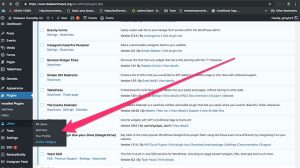 1. From the WordPress dashboard select users and make sure you see ‘Author Category’.
1. From the WordPress dashboard select users and make sure you see ‘Author Category’.
2. Click Users to assign WordPress categories to existing users or create a new user if needed.
3. Select the desired categories for that author. Command or CTRL Click to assign multiple categories.
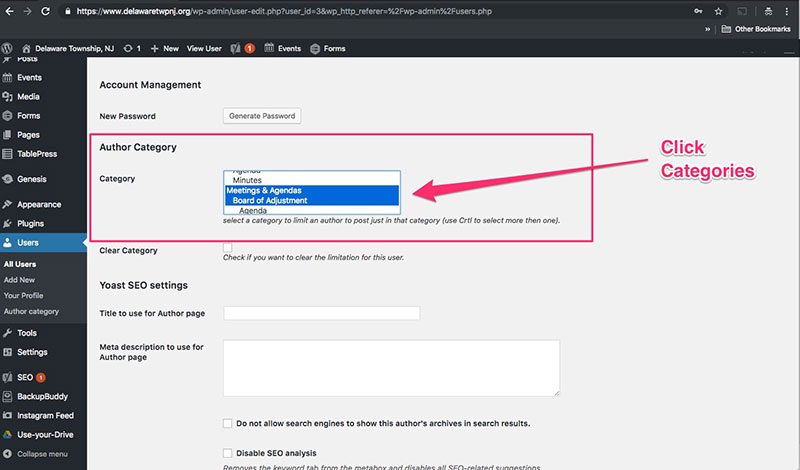
4. PLEASE NOTE: The above functions can only be accomplished by an admin of the site. Admins will always have access to all categories.
5. Login to the WordPress site as the newly changed author and confirm your designated selections from the category selector.
Using this plugin allows you to simplify the posting experience for lesser advances users. Also, site administrators can have the peace of mind that the site will continue to work as developed with no consequence.
For more discussion on WordPress Development and Digital Marketing check out The New Marketing Show on iTunes.
